Top 10 best free keyword research tools, their pros and cons and how to use them
What Are Keyword Research Tools
Keyword research tools are like treasure maps for people who want to be found online. Imagine you have a shop, and you want people to come and buy your stuff. But how do they find you? That’s where keywords come in. Keywords are like to magical words that individuals input into search engines such as Google, bing etc when they are searching for something specific.
Think of it this way: when someone wants to learn about a topic or find a product online, they type words into a search engine like Google. These words are called keywords. So, if you want your website or content to show up when people search for something related to what you offer, you need to use the same keywords they’re typing into the search bar.
Keyword research helps you figure out which keywords are the most relevant and valuable for your website or content. It’s like peeking into the minds of your audience to see what they’re interested in and what questions they have. By understanding which keywords are popular and which ones have less competition, you can choose the best ones to target and optimize your website or content accordingly.
Now, finding the right keywords is crucial because you want to use the ones that lots of people are searching for, but that aren’t too competitive. It’s like finding a balance between being popular and not too crowded. This is the point at which keyword research tools become useful.
These tools are like your secret weapon. They help you figure out which keywords are the best ones for your website or business. They show you how many people are searching for a particular keyword, how competitive it is, and even suggest related keywords you might not have thought of.
So, instead of blindly guessing which words might work, these tools give you solid data to make informed decisions. It’s like having a crystal ball that tells you exactly what your customers are thinking when they’re searching online. And armed with this knowledge, you can optimize your website, create content, and attract more visitors to your digital doorstep.

What Makes the Best Free Keyword Research Tool?
Think of keyword research tools like your personal search engine guru. They show you a bunch of helpful numbers and stats that can guide you in picking the best keywords for your website or business.
Here are some key metrics they’ll typically provide
- Search Volume: This is like the popularity meter for a keyword. It tells you how many times people are searching for that specific word or phrase on search engines like Google. More searches usually mean more potential visitors to your website.
- Keyword Difficulty: Think of this as the level of competition. It shows you how hard it might be to rank high in search results for a particular keyword. If it’s too difficult, it might take a lot of effort to get your website to show up at the top.
- Click-Through Rate (CTR): This is like a popularity contest among search results. It tells you how likely people are to click on a search result that includes the keyword. Higher CTR means more people are interested in that topic.
- Cost-Per-Click (CPC): If you’re planning on using paid advertising, this metric tells you how much it might cost you every time someone clicks on your ad for that keyword. It helps you budget your advertising expenses more effectively.
- Related Keywords: These are other keywords similar to the one you’re researching. They can give you more ideas and options to consider, helping you expand your keyword strategy.
- Trend Data: Some tools show you if a keyword’s popularity is rising or falling over time. This can help you stay ahead of the curve and focus on keywords that are gaining traction.
- SERP Analysis: SERP stands for Search Engine Results Page. Some tools let you peek into the search results to see what other websites are ranking for a particular keyword. This can give you insights into your competition and what type of content ranks well.
What are the importance of Keyword Research Important and its relation to SEO.
Imagine you’re planning a big party, and you want to make sure everyone knows about it and shows up. Keyword research is like figuring out the best words to use to spread the word about your party. In the online world, it’s about finding the right words people are using when they search for things on the internet.
Here’s why keyword research is so important:
- Helps You Get Found: Just like you want people to find your party, if you have a website or a business online, you want people to find it too. By using the right keywords, you increase the chances of your website showing up in search engine results when people look for things related to what you offer.
- Understand Your Audience: By researching keywords, you get to peek into the minds of your audience. You see what they’re interested in, what questions they have, and what problems they want to solve. This helps you tailor your content to their needs and attract more of the right people to your website.
- Beat the Competition: Knowing which keywords your competitors are using can give you an edge. You can see what’s working for them and find opportunities to do it better or target different keywords they might have missed.
So, how does it work with SEO?
SEO stands for Search Engine Optimization, which is basically about making your website more visible and attractive to search engines like Google. When you do keyword research, you’re finding the words and phrases people are typing into search engines. By strategically using these keywords in your website content, titles, headings, and meta tags, you’re telling search engines that your website is relevant to those topics.
When someone searches for one of your keywords, search engines look at your website and see that it’s a good match. If your website is well-optimized with the right keywords, it’s more likely to show up higher in search results. And the higher you rank in search results, the more people are likely to click on your website, visit it, and maybe even buy something or sign up for your services.
So, keyword research is like the secret sauce that helps you attract more visitors to your website and grow your online presence.
The Best Top 10 Free Keyword Research Tools
When it comes to boosting your online presence, understanding what your audience is searching for is key. That’s where keyword research tools come in handy, helping you uncover the words and phrases people use when looking for content like yours. Among the plethora of options available, some stand out for their effectiveness and ease of use, all without breaking the bank.
Google Keyword Planner leads the pack, offering insights straight from the horse’s mouth, Google itself. It provides valuable data on search volume and competition, essential for crafting targeted content and advertising campaigns. Plus, its integration with Google Ads makes it a go-to choice for many marketers and website owners.
PROS
Google Keyword Planner stands out for its reliability and accuracy, providing insights directly from Google’s search engine data. Its integration with Google Ads offers seamless access to keyword suggestions and search volume data, making it a trusted companion for advertisers and website owners alike. Additionally, its user-friendly interface simplifies the process of identifying high-value keywords, enabling users to optimize their content for maximum visibility and engagement.
CONS
Google Keyword Planner, while widely used and reliable, has limitations when it comes to providing detailed keyword data. Its primary focus on PPC advertising means that some SEO-focused metrics may be lacking. Additionally, its interface can be overwhelming for beginners, requiring some familiarity with advertising platforms.
STEP BY STEP PROCEDURES ON HOW TO USE
- Sign in to your Google Ads account or create one if you don’t have one already.
- Navigate to the Keyword Planner tool in the Tools & Settings menu.
- Enter a keyword related to your topic or business in the search bar and click “Get started.”
- Review the keyword suggestions, search volume, and competition levels provided by the tool.
- Use the filters to refine your results based on criteria like location, language, and date range.
- Select the most relevant keywords for your content or advertising campaigns and incorporate them strategically.
Ubersuggest is another powerhouse in the world of keyword research. With its user-friendly interface and comprehensive keyword suggestions, it’s like having a virtual assistant guiding you through the intricacies of SEO. From search volume to keyword difficulty, Ubersuggest provides a wealth of information to help you refine your content strategy.
PROS
Ubersuggest earns praise for its comprehensive keyword suggestions and intuitive interface, making it accessible to users of all skill levels. From search volume to keyword difficulty, Ubersuggest offers valuable insights to inform content strategy decisions. Its competitive analysis features provide a deeper understanding of your market landscape, empowering you to outshine your competitors and attract more organic traffic to your website.
CONS
Ubersuggest, despite its wealth of keyword suggestions and competitive analysis features, imposes limits on daily search queries for free users. This can be frustrating for those with extensive keyword research needs. Moreover, while its interface is generally user-friendly, some users may find the abundance of data overwhelming or difficult to interpret.
STEPS BY STEPS PROCEDURES ON HOW TO USE
- Visit the Ubersuggest website and enter a keyword related to your topic or business in the search bar.
- Explore the keyword suggestions provided by the tool, along with metrics like search volume and keyword difficulty.
- Use the filters to refine your results based on criteria like search volume, keyword difficulty, and word count.
- Analyze the competitive landscape for your chosen keywords, including domain score, backlinks, and organic traffic.
- Select the most promising keywords for your content strategy and incorporate them strategically into your website or marketing campaigns.
AnswerThePublic takes a unique approach by tapping into the questions people ask online. Its intuitive interface generates visualizations of common queries related to your chosen keyword, offering valuable insights into user intent. By addressing these questions in your content, you can attract more organic traffic and establish yourself as an authority in your niche.
PROS
AnswerThePublic distinguishes itself by uncovering the questions people ask online, offering unique insights into user intent and behavior. By addressing these queries in your content, you can establish yourself as a valuable resource and attract a steady stream of organic traffic. Its visualizations make it easy to identify emerging trends and niche topics, helping you stay ahead of the curve in your content strategy.
CONS
AnswerThePublic’s unique approach to keyword research, focusing on questions people ask online, comes with its own set of limitations. The tool’s reliance on public data sources means that its keyword suggestions may not always be comprehensive or up-to-date. Additionally, its visualization-heavy interface may not appeal to all users, particularly those who prefer more straightforward data presentation.
STEPS BY STEPS PROCEDURES ON HOW TO USE:
- Visit the AnswerThePublic website and enter a keyword related to your topic or business in the search bar.
- Explore the visualizations provided by the tool, which display common questions and phrases related to your keyword.
- Review the keyword suggestions and identify relevant topics and questions that you can address in your content.
- Use the insights from AnswerThePublic to create informative and engaging content that resonates with your target audience.
-
Keyword Surfer
For those who prefer a more seamless experience, Keyword Surfer fits the bill perfectly. This browser extension integrates directly with Google search results, displaying search volume data and related keywords on the fly. It’s a handy tool for quickly assessing the potential of different keywords and optimizing your content accordingly.
PROS
Keyword Surfer excels in its simplicity and efficiency, seamlessly integrating with Google search results to provide real-time insights into keyword performance. Its user-friendly interface and intuitive design make it accessible to users of all skill levels, empowering them to make informed decisions about their content strategy. By displaying search volume data and related keywords directly in the search results, Keyword Surfer streamlines the keyword research process, saving users time and effort.
CONS
Keyword Surfer’s integration with Google search results makes it a convenient tool for on-the-fly keyword research. However, its scope is limited to keyword volume and related terms, lacking more advanced features such as competitor analysis or trend tracking. This may leave some users wanting more robust functionality from their keyword research tool.
STEPS BY STEPS PROCEDURES ON HOW TO USE
- Install the Keyword Surfer extension for your web browser (available for Chrome).
- Conduct a Google search for a keyword related to your topic or business.
- Review the search volume data and related keywords displayed directly in the search results.
- Click on the “Keyword Surfer” icon in your browser to access additional keyword metrics and insights.
- Use the data provided by Keyword Surfer to optimize your content for search engines and attract more organic traffic to your website

Keyword Tool casts a wider net by pulling keyword suggestions from various sources, including Google, YouTube, Bing, and Amazon. Its extensive database ensures you never run out of ideas, whether you’re optimizing your website for search engines or creating compelling ad campaigns across different platforms.
PROS
Keyword Tool sets itself apart by offering keyword suggestions from a wide range of sources, including Google, YouTube, Bing, and Amazon. Its extensive database ensures users never run out of ideas, whether they’re optimizing their website for search engines or creating compelling ad campaigns across different platforms. Its user-friendly interface and intuitive design make it accessible to users of all skill levels, empowering them to make informed decisions about their content strategy.
CONS
Keyword Tool’s extensive database of keyword suggestions from various sources is undoubtedly valuable. However, its free version offers limited access to search volume data and other essential metrics. To unlock the tool’s full potential, users may need to upgrade to a paid plan, which may not be feasible for everyone.
STEPS BY STEPS PROCEDURES ON HOW TO USE
- Visit the Keyword Tool website and enter a keyword related to your topic or business in the search bar.
- Explore the keyword suggestions provided by the tool, which are sourced from various platforms like Google, YouTube, Bing, and Amazon.
- Review the search volume data and competition levels for each keyword suggestion.
- Use the filters to refine your results based on criteria like language, country, and platform.
- Select the most relevant keywords for your content strategy and incorporate them strategically into your website or marketing campaigns.
Soovle takes multitasking to a whole new level by providing keyword suggestions from multiple search engines simultaneously. With just one search, you can uncover valuable insights from Google, Bing, Amazon, and more, giving you a comprehensive view of your target audience’s search behavior.
PROS
Soovle takes a multi-faceted approach to keyword research, offering suggestions from multiple search engines simultaneously. By tapping into the unique search behaviors of different platforms, Soovle provides a comprehensive view of your target audience’s interests and preferences. Its user-friendly interface and intuitive design make it easy to navigate, empowering users to uncover valuable insights and identify lucrative opportunities for content creation and optimization.
CONS
Soovle’s simultaneous keyword suggestions from multiple search engines provide a holistic view of user search behavior. However, its interface is relatively basic compared to other tools, lacking advanced features such as competitor analysis or trend tracking. Additionally, the tool’s reliance on public data sources means that its keyword suggestions may not always be exhaustive or accurate.
STEPS BY STEPS PROCEDURES ON HOW TO USE
- Visit the Soovle website and enter a keyword related to your topic or business in the search bar.
- Explore the keyword suggestions provided by the tool, which are sourced from multiple search engines like Google, Bing, Amazon, and YouTube.
- Review the search volume data and competition levels for each keyword suggestion.
- Use the insights from Soovle to identify promising keywords for your content strategy and marketing campaigns.
Google Trends offers a different perspective by focusing on keyword popularity over time. By analyzing trends and seasonal fluctuations, you can tailor your content strategy to capitalize on emerging topics and stay ahead of the competition.
PROS
Google Trends offers a wealth of data on keyword popularity over time, helping users identify emerging trends and seasonal fluctuations. By analyzing search patterns and consumer behavior, Google Trends provides valuable insights into market dynamics and audience preferences. Its user-friendly interface and intuitive design make it accessible to users of all skill levels, empowering them to make data-driven decisions about their content strategy.
CONS
Google Trends offers valuable insights into keyword popularity over time, helping users identify emerging trends and seasonal fluctuations. However, its focus on trend analysis means that it lacks more granular keyword data, such as search volume or competition level. This may limit its usefulness for users looking for more detailed keyword research insights.
STEPS BY STEPS PROCEDURES ON HOW TO USE
- Visit the Google Trends website and enter a keyword related to your topic or business in the search bar.
- Explore the trend data provided by the tool, which shows the popularity of your keyword over time and across different regions.
- Review related queries and topics to identify emerging trends and seasonal fluctuations.
- Use the insights from Google Trends to inform your content strategy and capitalize on trending topics and search trends.
Keyworddit stands out for its ability to mine keyword ideas from Reddit threads, tapping into the wealth of information shared by millions of users on the platform. By identifying trending topics and niche communities, you can uncover valuable opportunities to engage with your target audience and drive traffic to your website.
PROS
Keyworddit leverages the power of Reddit to uncover valuable keyword ideas and niche topics. By mining discussions and threads on the platform, Keyworddit provides unique insights into user interests and preferences. Its user-friendly interface and intuitive design make it easy to navigate, empowering users to uncover hidden gems and identify lucrative opportunities for content creation and optimization.
CONS
Keyworddit’s ability to mine keyword ideas from Reddit threads is undoubtedly unique and valuable. However, its reliance on user-generated content means that its keyword suggestions may be limited in scope or relevance. Additionally, the tool’s interface is relatively basic, lacking advanced features such as trend tracking or competitor analysis.
STEPS BY STEPS PROCEDURES ON HOW TO USE
- Visit the Keyworddit website and enter a subreddit related to your topic or business in the search bar.
- Explore the keyword suggestions provided by the tool, which are sourced from discussions and threads on Reddit.
- Review the keyword suggestions and identify relevant topics and questions that you can address in your content.
- Use the insights from Keyworddit to create engaging content that resonates with your target audience on Reddit and beyond.
-
Bulk Keyword Generator
Bulk Keyword Generator is perfect for those who need to generate a large list of keywords quickly. With just a single seed keyword, it churns out a plethora of related terms, saving you time and effort in the keyword research process.
PROS
Bulk Keyword Generator streamlines the keyword research process by generating a large list of keywords quickly and efficiently. With just a single seed keyword, Bulk Keyword Generator churns out a plethora of related terms, saving users time and effort in the keyword research process. Its user-friendly interface and intuitive design make it accessible to users of all skill levels, empowering them to uncover valuable insights and identify lucrative opportunities for content creation and optimization.
CONS
Bulk Keyword Generator’s ability to generate a large list of keywords quickly is undoubtedly useful for users with extensive keyword research needs. However, its results may lack depth or relevance compared to more targeted keyword research tools. Additionally, its interface is relatively basic, lacking advanced features such as trend tracking or competitor analysis.
STEPS BY STEPS PROCEDURES ON HOW TO USE
- Visit the Bulk Keyword Generator website and enter a seed keyword related to your topic or business in the search bar.
- Explore the keyword suggestions provided by the tool, which generates a large list of related terms based on your seed keyword.
- Review the keyword suggestions and identify relevant topics and phrases that you can incorporate into your content strategy.
- Use the insights from Bulk Keyword Generator to optimize your website for search engines and attract more organic traffic.
Last but not least, Wordtracker Scout offers a seamless browsing experience by providing keyword suggestions based on the websites you visit. As you navigate the web, it offers real-time insights into relevant keywords, helping you stay inspired and informed as you craft your content strategy.
PROS
Wordtracker Scout offers real-time keyword suggestions based on the websites users visit, providing valuable insights into relevant keywords and topics. By analyzing user behavior and browsing patterns, Wordtracker Scout helps users stay inspired and informed as they craft their content strategy. Its user-friendly interface and intuitive design make it easy to navigate, empowering users to uncover valuable insights and identify lucrative opportunities for content creation and optimization.
CONS
Wordtracker Scout’s real-time keyword suggestions based on user browsing behavior offer a unique approach to keyword research. However, its reliance on browser extensions may limit its accessibility for users who prefer web-based tools. Additionally, its scope is relatively limited compared to more comprehensive keyword research tools, lacking features such as competitor analysis or trend tracking.
STEPS BY STEPS PROCEDURES ON HOW TO USE
- Install the Wordtracker Scout extension for your web browser (available for Chrome).
- Browse the web as you normally would, visiting websites and reading content related to your topic or business.
- As you navigate the web, Wordtracker Scout will analyze the content of the pages you visit and suggest relevant keywords and phrases.
- Review the keyword suggestions provided by Wordtracker Scout and identify topics and phrases that you can incorporate into your content strategy.
- Use the insights from Wordtracker Scout to optimize your website for search engines and attract more organic traffic.
PEOPLE ALSO READ:




Leave a Reply